Brand Indicators for Message Identification, or BIMI, is a standard that uses your brand presence to give your email more credibility. By affixing the logo of your brand on the emails you send, it acts as a second level of verification to let your customers know it’s genuine.
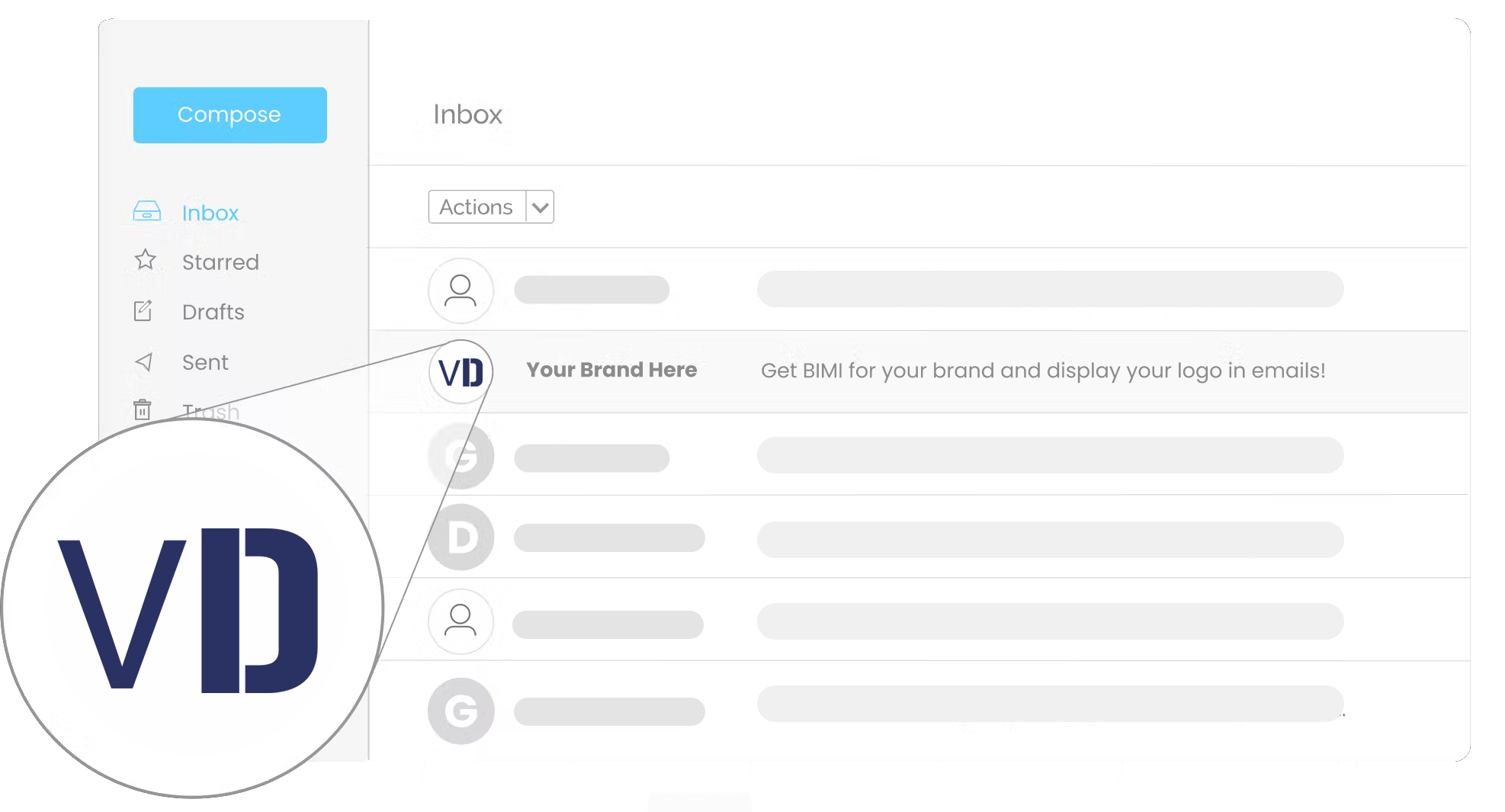

With VebBIMI, getting your very own BIMI-based logo isn’t just easy, it’s fast. All you need to do is upload your logo image with a single click and BOOM! You’re done! We will take care of the rest.
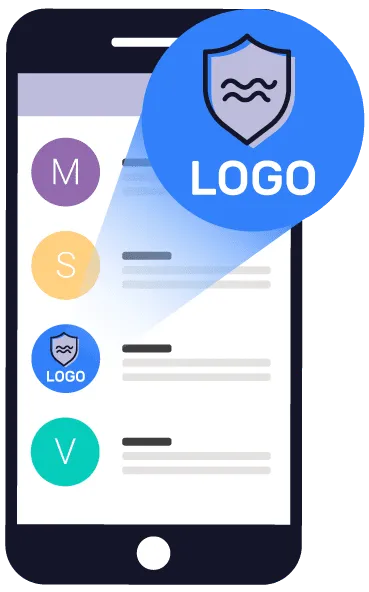
To implement BIMI, you first need to enforce your existing DMARC policy by setting it to either reject or quarantine.
After successfully enforcing DMARC you can avail of the advantages of BIMI in your organization’s email domain! Similar to any other email authentication standard, BIMI resides in your domain as a text (TXT) record.
The BIMI record(s) resides in the “_bimi” space of your DNS with the default BIMI record being “default._bimi”. The text part holds the identifier of the record version (v=BIMI1), URL to the logo (l=), and URL to the logo certificate (VMC) if available (a=).
A complete BIMI record would look like the following:
default._bimi IN TXT “v=BIMI1;l=https://url.to/your.file.svg;a=https://url.to/certificate.pem”

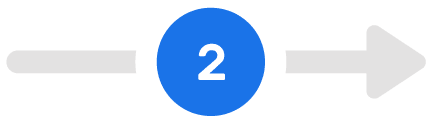
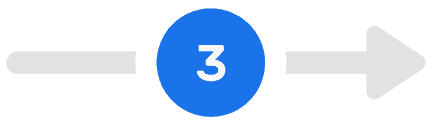


Copyright © 2025 VebDMARC
a division of AppCroNix Infotech Private Limited
All Rights Reserved.
an AppCroNix Group company.