Here is your ultimate guide to getting your BIMI record and BIMI logo ready!
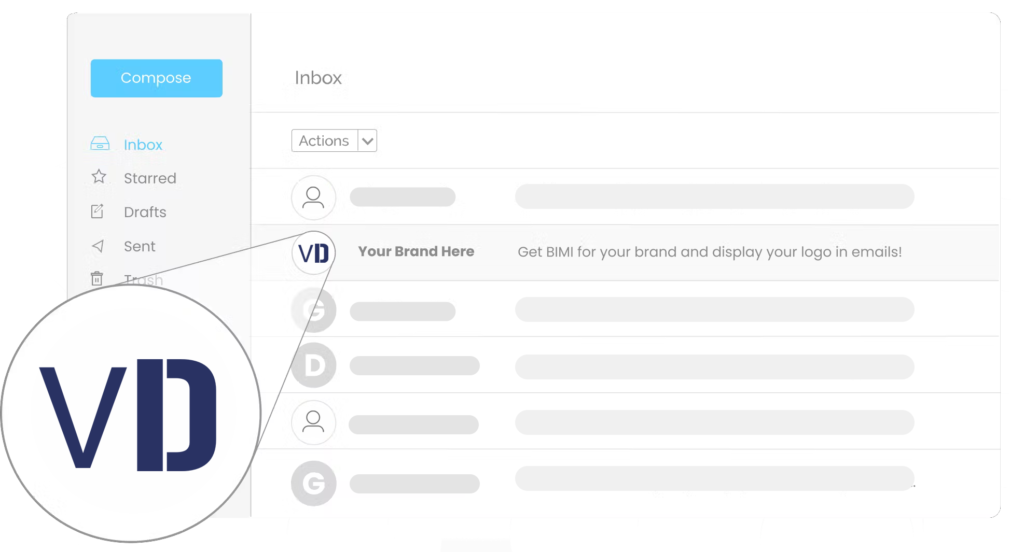

To implement BIMI, you first need to enforce your existing DMARC policy by setting it to either reject or quarantine.
After successfully enforcing DMARC you can avail of the advantages of BIMI in your organization’s email domain! Similar to any other email authentication standard, BIMI resides in your domain as a text (TXT) record.
The BIMI record(s) resides in the “_bimi” space of your DNS with the default BIMI record being “default._bimi”. The text part holds the identifier of the record version (v=BIMI1), URL to the logo (l=), and URL to the logo certificate (VMC) if available (a=).
A complete BIMI record would look like the following:
default._bimi IN TXT “v=BIMI1;l=https://url.to/your.file.svg;a=https://url.to/certificate.pem”

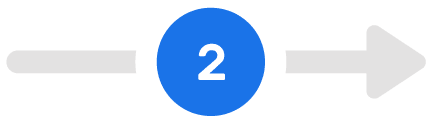
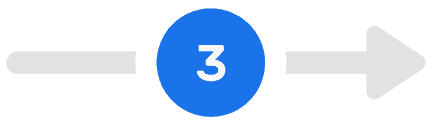


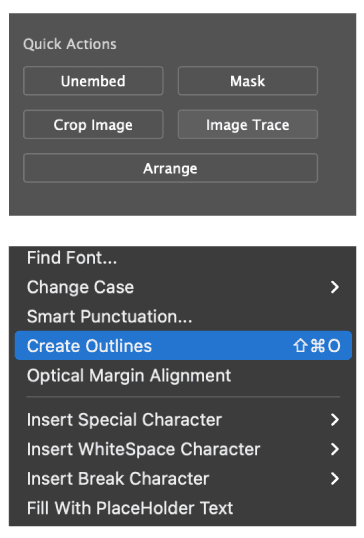
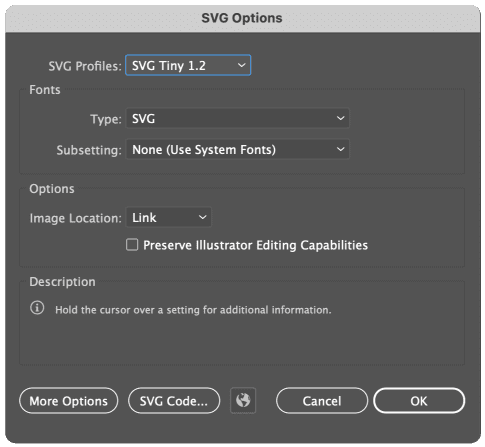
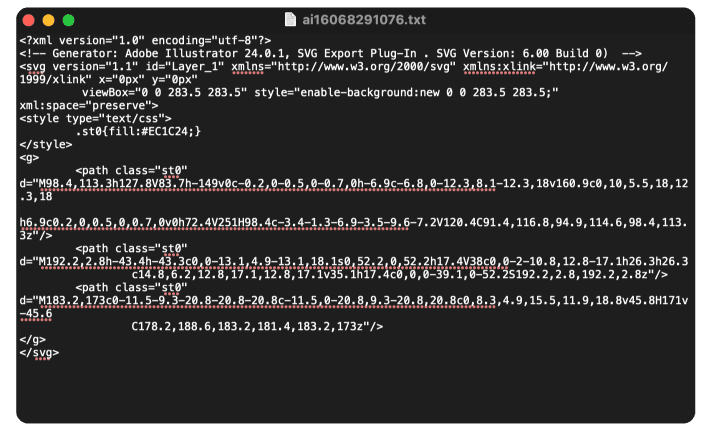

According to the BIMI group, major mailbox providers that currently support BIMI logo display are Google, Yahoo, Apple Mail (iOS 16, iPadOS 16, and macOS Ventura 13 or later, and iCloud.com), Cloudmark, Fastmail, La Poste, Onet Poczta, and Zone, while a much wider adoption can be expected in the upcoming years.

VMC is imperative to organizations that have the will to enhance their digital presence and online reputation and establish their brand to be reliable and top-notch. A combination of BIMI and VMC puts your clients’ minds at ease and provides them with confidence and assurance while responding to your emails.

Copyright © 2025 VebDMARC
a division of AppCroNix Infotech Private Limited
All Rights Reserved.
an AppCroNix Group company.